Thinking about creating your very own Shutterfly Save the Date magnet for your wedding?
Although Zack and I have already married, we didn’t have a traditional wedding. We only invited immediate family. I was happy being married so quickly because it took away a LOT of the stress, but I missed out on celebrating with all my family and friends.
As time ticked on after the move, I nudged Zack that we should probably pick out a venue soon. Then more time went by. Then more. Then I finally found a venue in Milwaukee, WI that didn’t have an unsettling price tag for the venue itself. Zack agreed and we booked our date!
Shutterfly is a popular online photo printing and personalized gifting service that allows customers to create various custom photo products, including magnets. Shutterfly offers a wide range of design options for magnets, allowing you to add your favorite photos, custom text, and various templates.
How to Create Shutterfly Save the Date Magnets
To create Shutterfly magnets, you can follow these general steps:
- Visit the Shutterfly website: Go to the Shutterfly website and create an account if you don’t have one.
- Choose the magnet type: Navigate to the “Photo Gifts” or “Magnets” section on the website and select the type of magnet you want to create. Shutterfly typically offers various magnet styles, such as square, rectangular, and custom-shaped magnets.
- Upload your photos: Once you’ve selected the magnet type, you can upload the photos you want to use for your magnets. You can upload pictures directly from your computer, smartphone, or even import them from your social media accounts or Shutterfly’s storage.
- Customize the magnets: After uploading your photos, you can start customizing your magnets. Shutterfly’s design interface usually allows you to crop, resize, and rotate your images. You can also add text, choose backgrounds, and apply various embellishments to make your magnets unique.
- Preview and review: Before finalizing your order, take a moment to preview your magnets to ensure everything looks as you want it. Double-check the photos, text, and overall design.
- Place your order: Once you’re satisfied with your custom magnets, add them to your cart and proceed to the checkout. Shutterfly often offers different options for shipping, so choose the one that best fits your needs.
- Wait for delivery: After placing your order, Shutterfly will produce your magnets and ship them to your designated address. The delivery time may vary depending on your location and chosen shipping method.
I hastily sent out Save the Dates with a pre-made design from Shutterfly instead of designing something on my own. I wanted to give friends and family at least nine months notice! I got them in the mail before Christmas so they doubled as our Christmas cards for the season.
The quality of these magnets were good. They weren’t too heavy or too flimsy. We were able to put one stamp on the envelope for mailing. Shutterfly always has great special offers. The original order price for 70 of these magnets with envelopes was $174.30. I received free shipping and a savings of almost $90. The total price I paid was only $94.12!
I recommend visiting the Shutterfly website directly for the most up-to-date information on creating personalized magnets or any other products they offer.
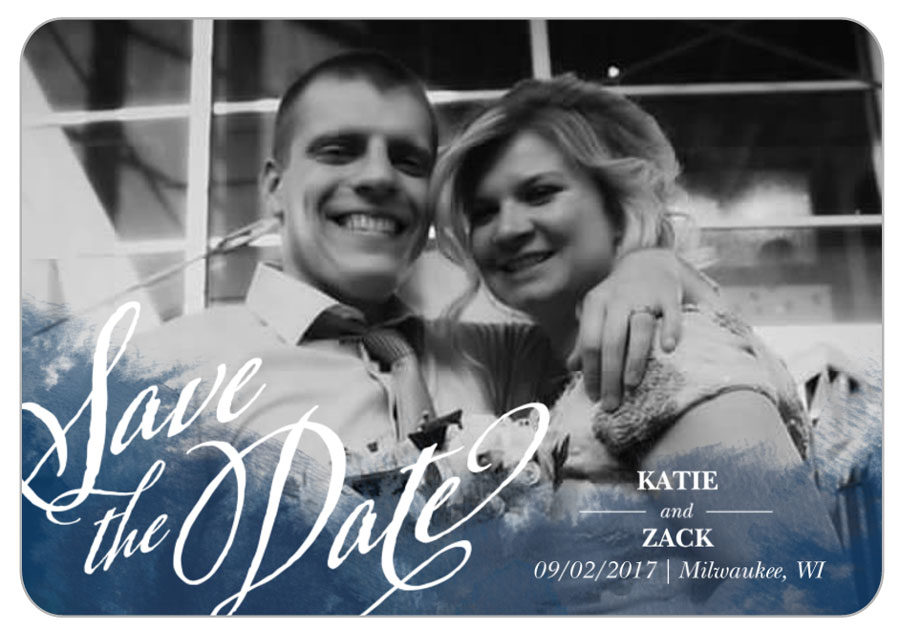
Have you used Shutterfly or a similar website for a pre-made Save the Date? How did your design turn out?
XOXO,
Katie
P.S. You can view my wedding story here.
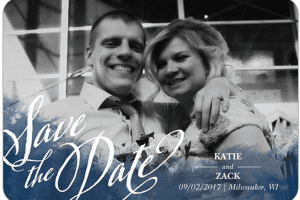








13 Responses
Your save-the-dates are really gorgeous! Congrats on getting around to celebrating your love with one another. It’ll be a whole load of fun, I am sure! Shutterfly has really great invitations and templates to use. Love using their service as well.
Oh wow, those magnets indeed look really good!! Well done! And of course, congratulations on making an official wedding come true — soon! All the best to you guys 😀
Thank you! They were so quick and simple!
I love anything that is a magnet, in fact my fridge is full of them! Shutterfly is definitely an amazing service, although I’m never used them before. I have received quite a few ‘save the date’ magnets in the past and a few of them were actually Shutterfly!
Shutterfly was so easy and they look great!
This is so cute! Magnets are an awesome idea for a save the date card! I love Shutterfly! I have one of their photo magnets on my fridge right now. They are made so well.
I have only used shutterfly to create photo albums and also had a beautiful wall photo made. Though you are already married, congratulations on trying to make it even more memorable. Sounds lovely.
These are so cute! I love a nice magnet rather than the generic ones that are always on the fridge. Shutterfly has such cute stuff, I need to check them out again. I have so many photos I need to do something with and this would be perfect!
I have used Shutterfly before and also had a great experience. Additionally, I think your save the date magnet turned out really good. When we do family photos we get out photo books made through them as well.
I love these magnets. I have one on my fridge. This is very exciting. I love Shutterfly.
What a great idea to use a magnet for your Save the Date cards! I love them! I always forget to use Shutterfly, but I’ve heard so many wonderful things about them. They have some really cute designs and products. Time to update my walls!
Such an adorable magnet and perfect for those reminders about upcoming dates! We actually got one in the other day and I love it!
I love magnets! It means I don’t have to use tape on my walls or cabinets.